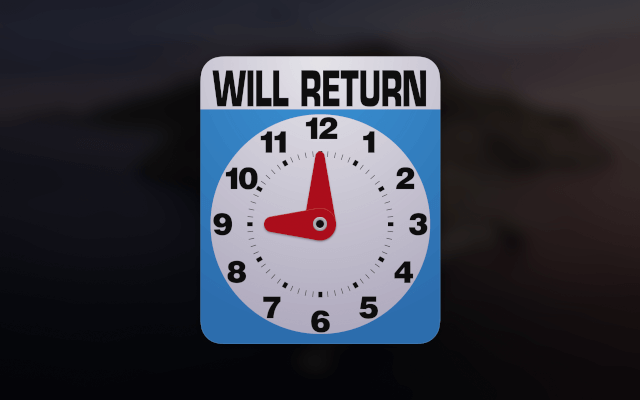Mac/Windows
Turn Your Mac/Windows Device Into a Flip Clock
Fliqlo® for Mac/Windows is a clock screensaver that allows you to make your desktop/laptop device screen look like a flip clock. It displays the time with flip animation in large white numerals against a black background. Thanks to its visibility, you can check the time even from a distance.
Features
- Switchable between 12/24 hour display
- Switchable between landscape and portrait screen orientation
- Dimmable
- Flaps can be displayed/hidden
- Display size can be reduced
- Option to show the clock on a single primary display / multiple displays (*available on Mac)
Notes on Fliqlo for Mac
The latest Fliqlo version 1.9.x requires macOS 14 Sonoma or later. If you're using macOS 13 Ventura or earlier, use Fliqlo 1.8.6.
iOS/iPadOS
Turn Your iOS/iPadOS Device Into a Flip Clock
Fliqlo® for iOS/iPadOS is a clock app that allows you to make your mobile device screen look like a flip clock. It displays the time with flip animation in large white numerals against a black background. Thanks to its visibility, you can check the time even from a distance.
Features
- Works on both iPhone and iPad
- Switchable between 12/24 hour display
- Switchable between portrait and landscape mode
- Option to display seconds when tapping the screen
- Dimmable
- Flaps can be displayed/hidden
- Display size can be reduced
- Sleep Timer to activate the device’s auto-lock settings after a certain time (*available on subscription)
- Haptic feedback occurs when flipping flaps (*available on haptic feedback supported devices)
Notice
- Your device’s Auto-Lock is disabled while this clock is active in the foreground.
- This app does not start automatically like the Mac screensaver.
- You cannot replace your device’s Lock Screen with this clock.
FAQ
- How do I set the Fliqlo app as a screensaver or Lock Screen on my iOS/iPadOS device?
- On iOS/iPadOS, you cannot set any app as a screensaver or Lock Screen alternative.
Download
Fliqlo
Version 1.9.4 for Mac
(Version History)
Requires macOS 14 Sonoma or later
$0.00 Free
Fliqlo
Version 1.5.1 for Windows
(Version History)
Requires Windows 10 / 8.1
$0.00 Free
Fliqlo
Version 2.3 for iOS/iPadOS
(Version History · Privacy Policy)
Requires iOS 18 or later
$0.99 USD
Information
Usage Examples
Fliqlo® is often shared as an image of home office decor rather than its screenshot, which is a significant feature not found in other software. The following photos are from the Pinterest board. You can also see the other photos with hashtag #fliqlo on Instagram. (*It may contain irrelevant photos because of the hashtag.)
Your Donations are Welcome and Appreciated
If you want to make a donation to support the further development of Fliqlo, it is highly appreciated. To donate, choose an amount that suits you from below and press the “Donate with PayPal” button. PayPal.me will securely do the rest. Thank you for your support!
Donate to Fliqlo
* Please refrain from donating less than $1. This is because most of it will be processed as a PayPal transaction fee and the actual donation amount will be $0.
You May Also Like
About the Author

- Yuji Adachi
- Indie app creator based in Tokyo
- More info »